
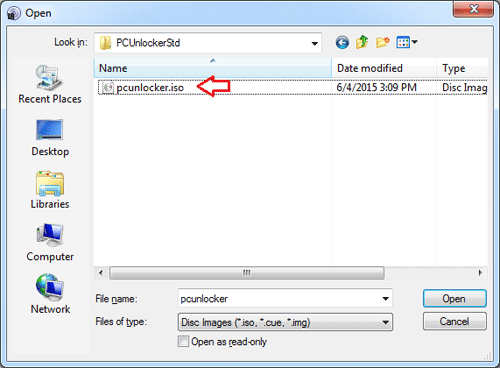

Now, insert the disk to locked computer and boot from it. First, download Ophcrack on your computer and burn ISO image to an external USB or CD/DVD. It is absolutely free to use and uses text based technology to erase the password from the login screen. Ophcrack is yet another password recovery program that is used to unlock any locked Windows computer. Moreover, this alternative tools are still working and can be used to bypass any Windows computer login screen.īesides the above two suggestions, you can also use Ophcrack to crack Windows password, which uses a much different algorithm compared to UUkeys and Chntpw. But never afraid, we have come up with 3 alternates to PC Unlocker that will totally help to unlock your Windows computer in no time. Finally, select an user account and click Reset button to set the password to null.īut with the recent updates of Microsoft, all Windows versions are upgraded to newer service packs that fixed the issues and bugs, which prevent PC Unlocker to decrypt the login screen password. After that, insert the disk to computer and user accounts will be shown on the screen. At this step, you have to download ISO burning program to write files to USB or CD/DVD. First, you need to make a password reset disk. Unlike other Windows password cracking program, PC Unlocker is pretty easy to use. Currently, it supports Windows XP, Windows Vista and Windows 7. It is a tiny program to recover or reset login password of Windows computer.

When you forgot login password of your computer or got it locked for some reason, you need third-party programs to unlock the PC or laptop.


 0 kommentar(er)
0 kommentar(er)
